Inteleagent was designed to assist you in doing tedious and boring tasks so that you can focus on building relationships and growing your business. An important part of our commitment to this vision are the email notifications.
There are two types of notifications in Inteleagent. One of them are the notifications that are dependent on your settings, which you can control through the Settings menu. The other type are the notifications that are independent of your settings, which you can't control through a setting. Let's take the second type of notifications:
Application Assigned Notification
Every time an application is assigned to you, you will receive a notification email informing you. This happens the other way around as well. When ever you assign an application to a member of your team, an email will be sent automatically to that team member, letting them know there has been an application assigned to them.
This is how the email looks like:
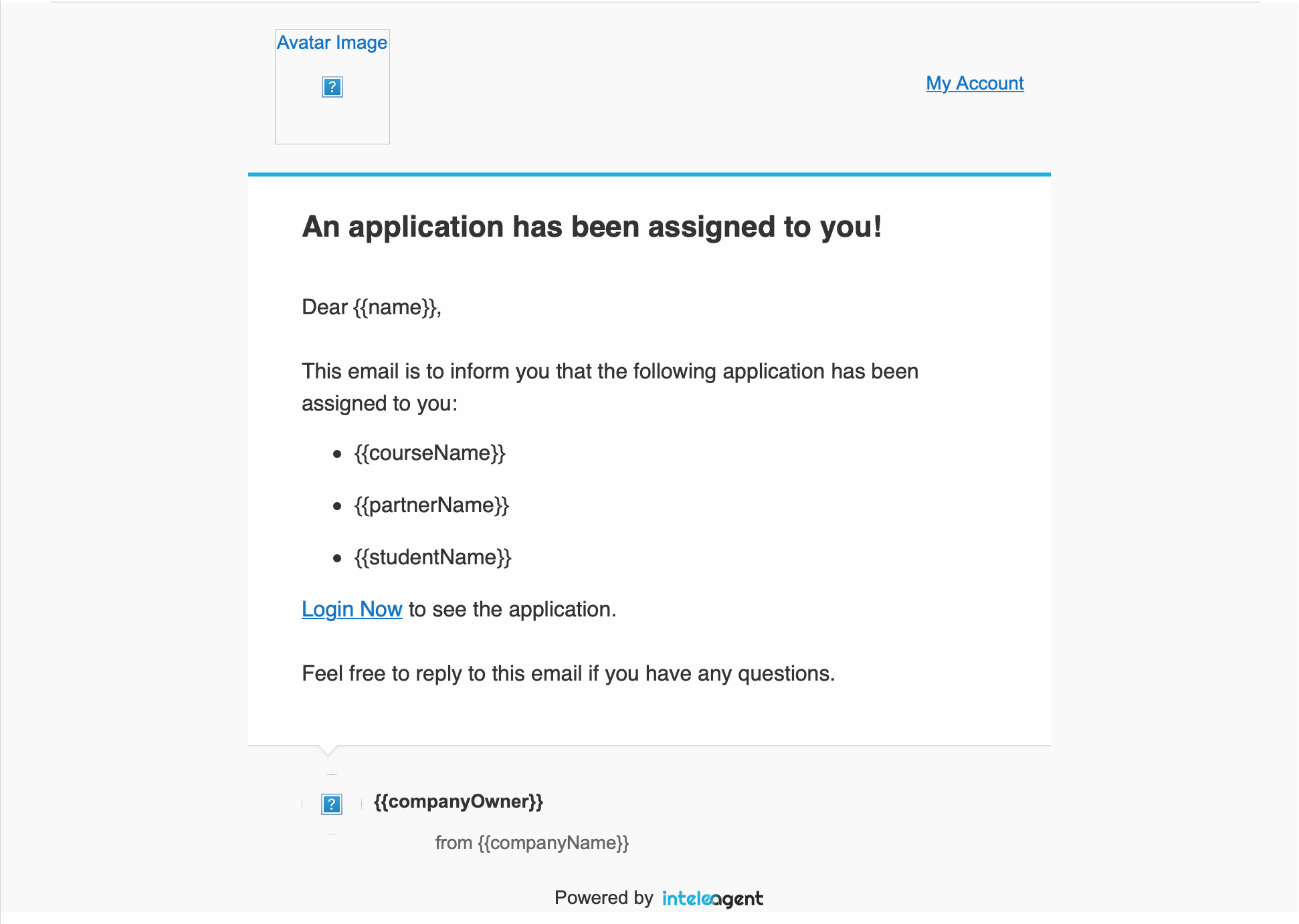
Task Assigned Notification
When a task is assigned to you by a team member, an email will notify you of the assignment. When you assign a task to a team member, your team member will be notified by an email sent automatically to him.
This is how the email looks like:
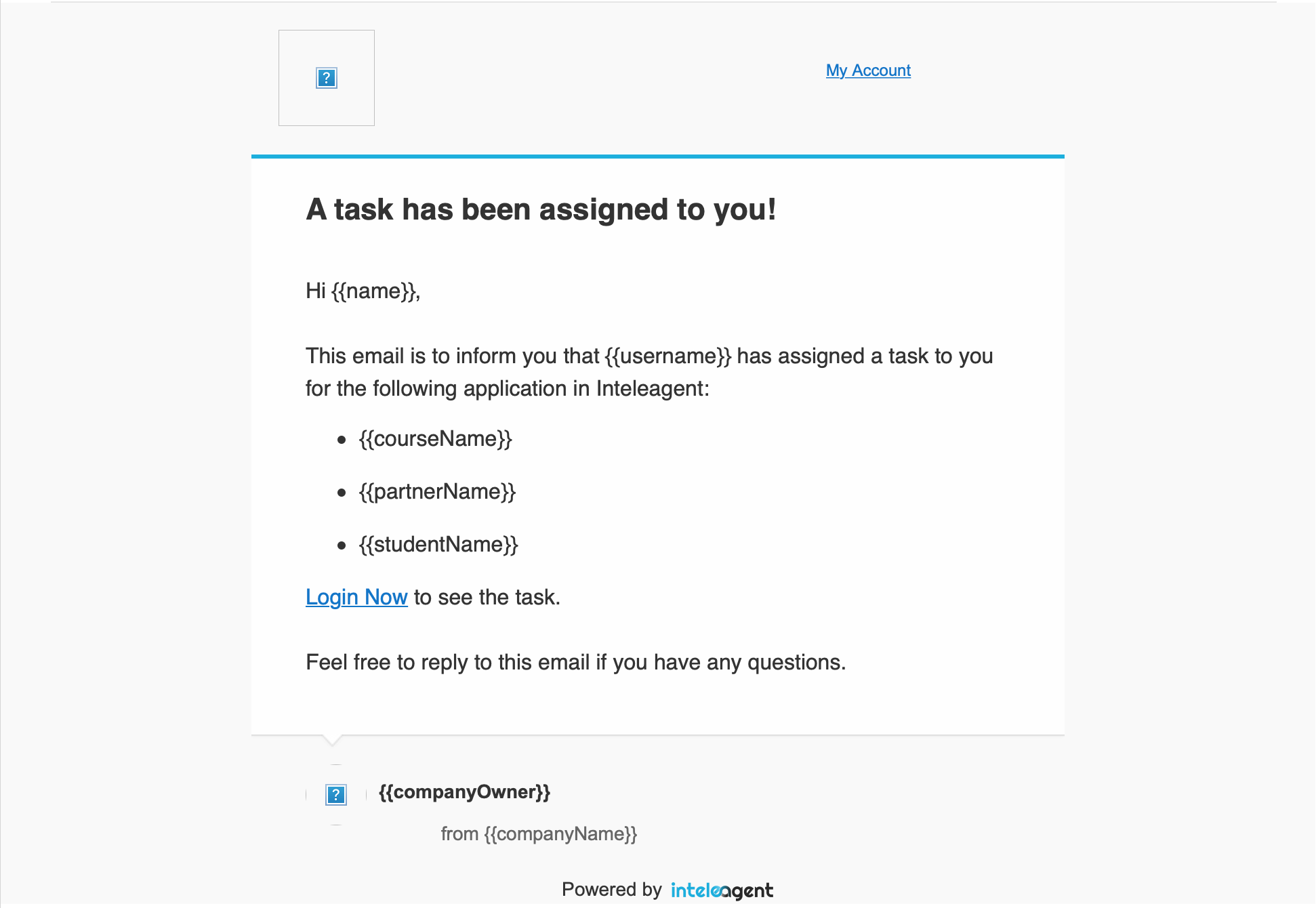
Partner Agent Invitation Email
When you decide to invite a partner agent to work with you, an automatic email will be sent to that education agent. The partner agent will need to accept the invitation by clicking on the link in the email and logging in to his account in Inteleagent.
This is how the email looks like:
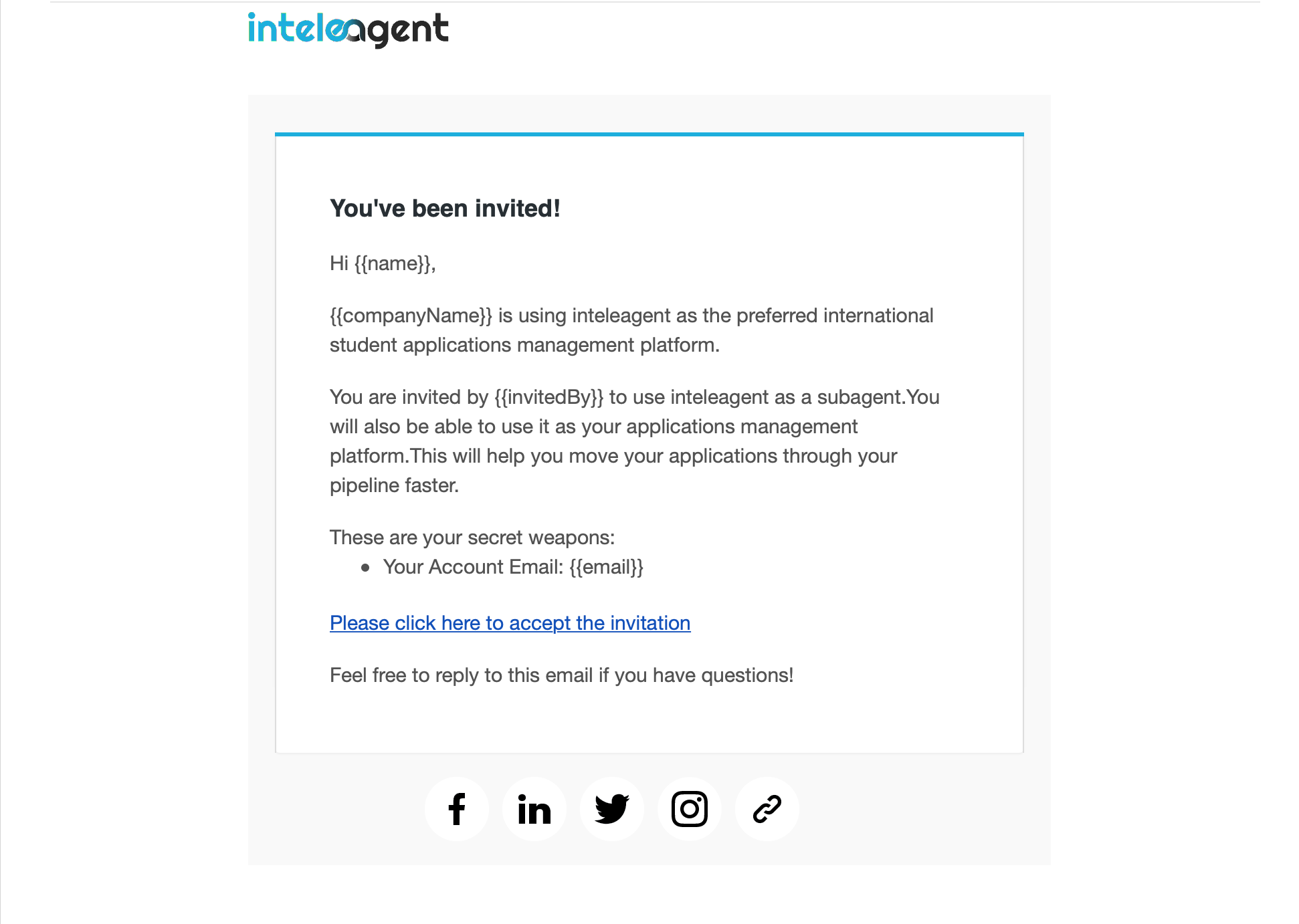
There are various other emails sent out by Inteleagent however, these are the most important ones.
