If you want your website to determine if your students are logged in their student portal, you're in the right place. There are many reasons why you would want your website to know if your students are logged in their student portal or not. Based on their logged in status, you might want to show them only portions of their website, or specific tools on your website.
In order to determine if your students are logged in their student portal, you will need to call the following API that will give your website, the student login status:
https://app.inteleagent.io/api/getStudentProfileCookies Calling the above URL, you will get responses such as
{"inteleagent_student":false} or {"inteleagent_student":true} If the value returned is
false, it means the student is logged out.If the value returned is
true, it means the student is logged in.To call this URL, either you are your developer must make the request from the FE using JavaScript, jQuery, Angular, Vue.Js or any other development language.
Suggestion: You might want to use someone with developer skills if you don't have them.
The request set up by your developer to call the above URL must include ‘withCredentials’ set as ‘true’ & ‘crossDomain’ set as ‘true’ as the following example in jQuery shows:
$.ajax({ type: "GET", url: "https://try.inteleagent.io/api/getStudentProfileCookies", xhrFields: { withCredentials: true }, crossDomain: true, success: function(data) { console.log(data); },error: function(data) {alert(data);}});Due to the mandatory condition to restrict the CORS URL, you will need to place your website URL in the
Settings → Automations → Student Login Status section, so that your request can be allowed by the server.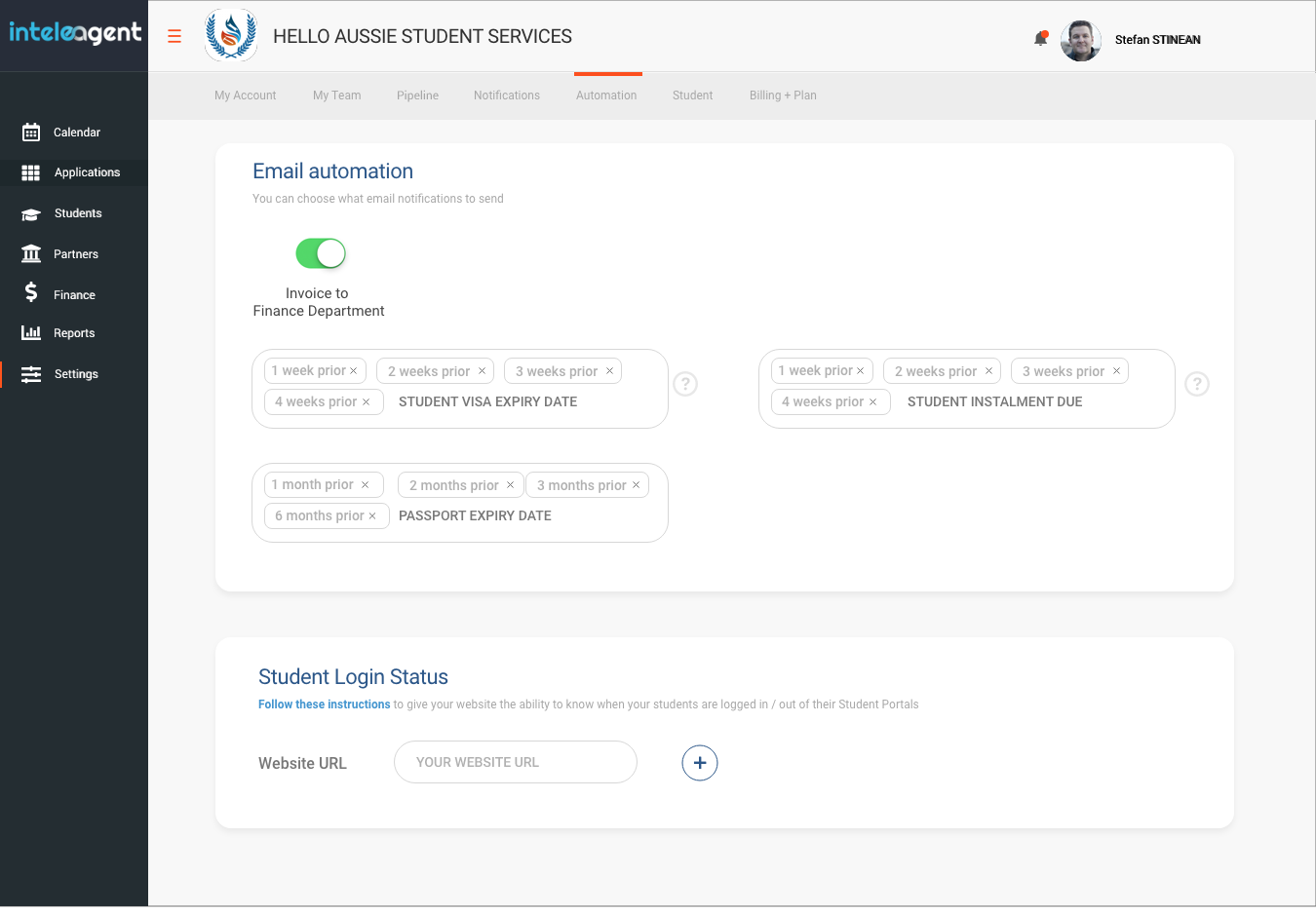
Your website's URL needs to include
http:// or https://